Scene 6: The Game
Is it true that the longer the Prompt, the better?
Not necessarily, according to Midjourney's official documentation:
Prompts can be very simple. Single words (or even an emoji!) will produce an image. Very short prompts will rely heavily on Midjourney’s default style, so a more descriptive prompt is better for a unique look. However, super-long prompts aren’t always better. Concentrate on the main concepts you want to create.
But you will find that the prompts shared by the community seem to be very long.
However, if you observe carefully you will discover something magical:
- Some words are misspelled.
- Some words are repeated very often, such as 8k, UHD, Ultra Quality. They all refer to one thing - high definition. Adding more of them won't have any cumulative effect.
- Many words are unnecessary but seem to be added by everyone anyway. For example, have you ever thought about whether "8K" is necessary? Is it useful? In fact, these terms are not recommended for official use and may even cause damage to your image (see Midjourney's official FAQ chapter for details).
If you finish reading my tutorial, you will find that in many examples I gave only a few prompts were needed to describe clearly what was generated and the resulting images were not bad.
Of course I am not saying that writing long prompts is forbidden; if your generated content is already complex enough then writing longer ones doesn't matter much either way. But after writing it ask yourself: Is this really necessary?
Pixel Games
When it comes to games, my favorite style is pixel art. Pixel art styles usually include:
- 8-bit
- 16-bit
- 32-bit
Everyone can try it out for themselves. Let me introduce a prompt I wrote. Recently, the latest installment of Zelda, "Breath of the Wild," was released and I really liked their Skyloft setting. So, I used Midjourney to create a 16-bit pixel art version:
| prompt | explain | |
|---|---|---|
| Type | 16-bit pixel art | / |
| Main Body | island in the clouds, ancient ruins | / |
| Environment | null | There is already background information (clouds) in the main body, so I didn't write it again. |
| Composition | null | Not important, just let AI play freely. |
| Lens | null | Not important, just let AI play freely. |
| Style | Zelda style | Because it is a replica of Zelda, so the Zelda style was added. |
| Parameters | null | no parameters |
To generate another Pokemon scene:
| prompt | |
|---|---|
| Type | 8-bit pixel art |
| Main Body | types of Pokémon |
These two prompt are very short, but very interesting, playable, you can play more: the
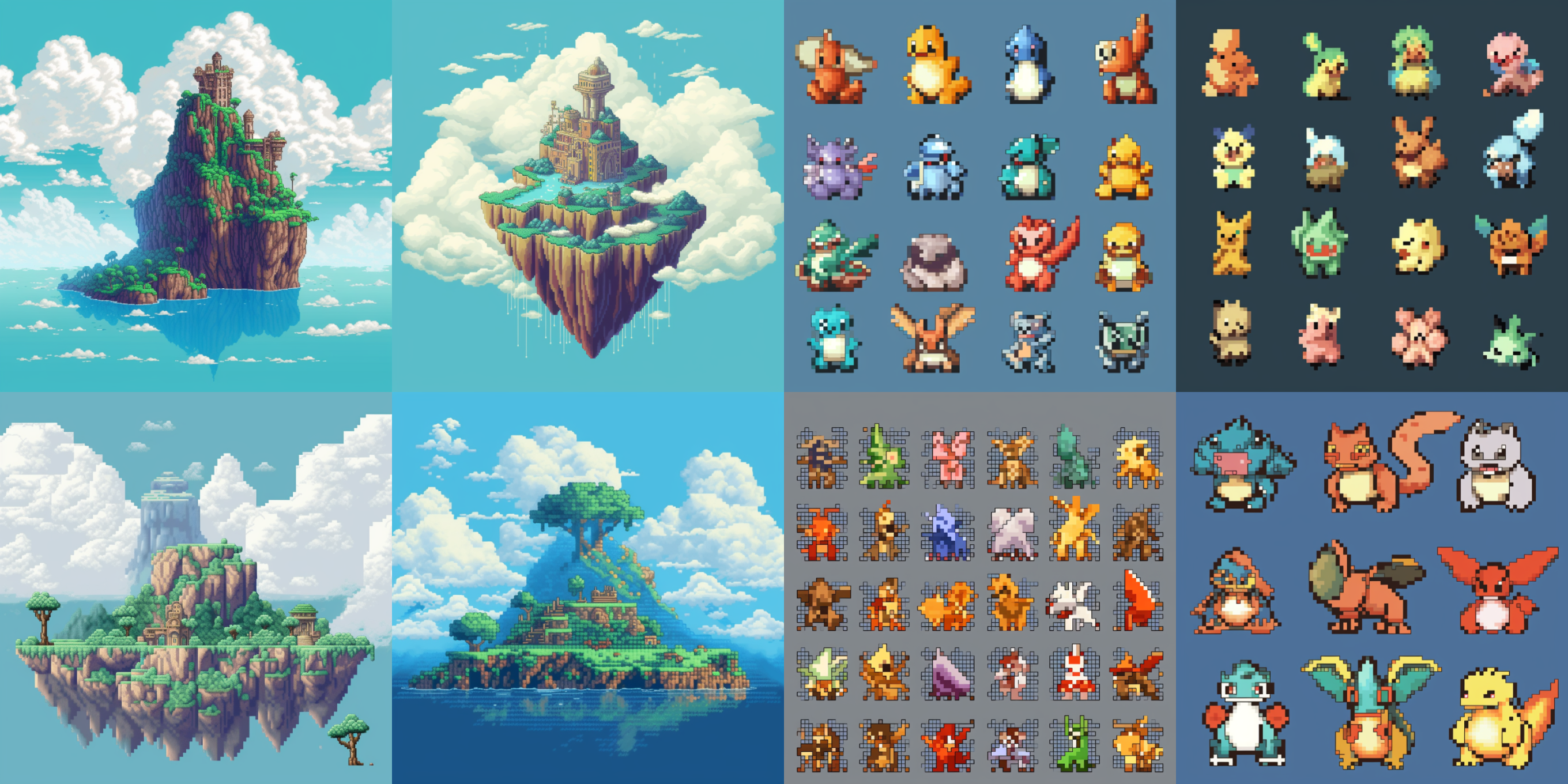
3D Game - Scene
Due to space limitations, I cannot introduce all the prompts related to 3D games. I can only select some styles that I like and talk about them. Also, I am not a professional 3D designer, so there may be mistakes in my explanation. Please forgive me.
In 3D scene design, my favorite style is probably pixelated 3D miniature scenes. I'm not sure if that's what they're called 😂 Here's a prompt for everyone to see:
| prompt | explain | |
|---|---|---|
| Type | isometric clean pixel art | / |
| Main Body | robotics lab | / |
| Background | null | Not important, just let AI play freely. |
| Composition | null | Not important, just let AI play freely. |
| Lens | null | Not important, just let AI play freely. |
| Style | null | Not important, just let AI play freely. |
| Parameters | null | no parameters |
The following picture on the left is a Mars factory and the picture on the right is a robotics lab:
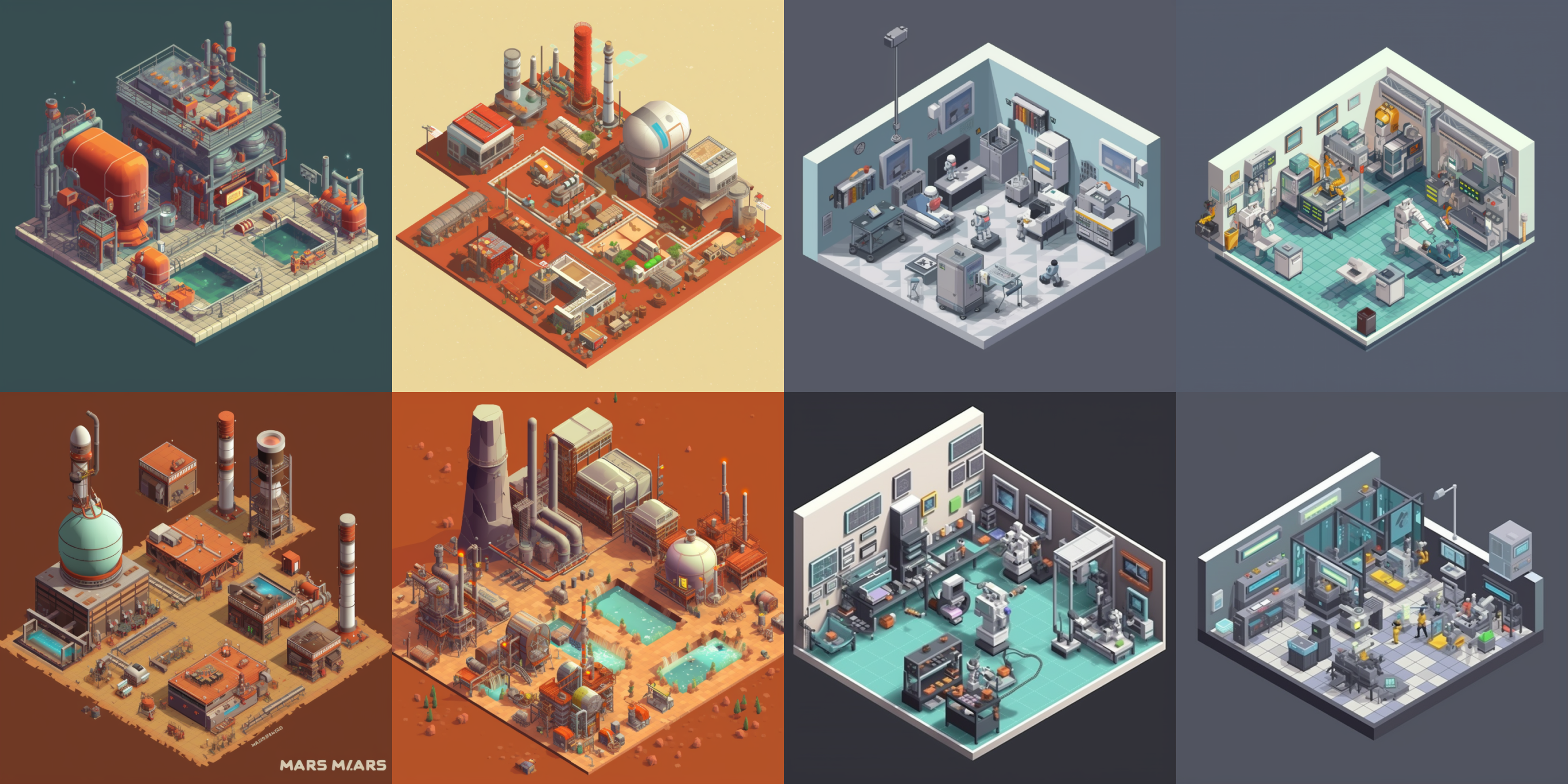
3D games - Characters
I'll leave the main description to share more of the necessary elements of 3D prompt:
| prompt | explain | |
|---|---|---|
| Type | blender 3d | I tested it and found that just writing '3d' works, but I don't know why it doesn't have the same effect. Adding Blender (a 3D modeling software) makes it much better. |
| Main Body | Dark Vader, full body, cute | Please generate a full-body image of Darth Vader, and then I hope it can be turned into a Q version. |
| Background | null | Not important, just let AI play freely. |
| Composition | isometric | Isometric projection is a method of presenting three-dimensional objects on a two-dimensional plane. You can see the effect from the image generated behind, and you will know what it is. |
| Lens | null | Not important, just let AI play freely. |
| Style | Pixar, style of artstation | I added a Pixar style here, and in addition to the previous chapter on illustration, I also added something similar to Behance. The effect improved after adding Artstation (which is similar to Behance and is also a website where designers share their work, but mainly for 3D or game-related content). |
| Parameters | null | Not important, just let AI play freely. |
I used the above prompt to generate Darth Vader and Stormtroopers. I think the Stormtroopers are quite cute.

3D Game - Equipment
There are a lot of game equipment, and I cannot introduce them one by one. I will only introduce some that I know. First is the ring, most games have signet rings.
| prompt | explain | |
|---|---|---|
| Type | blender 3d | This is optional. |
| Main Body | star war, signet ring | / |
| Background | null | Not important, just let AI play freely. |
| Composition | isometric | Isometric projection is a method of presenting three-dimensional objects on a two-dimensional plane. You can see the effect from the image generated behind, and you will know what it is. |
| Lens | null | Not important, just let AI play freely. |
| Style | null | Not important, just let AI play freely. |
| Parameters | null | Not important, just let AI play freely. |
Item Collections
| prompt | explain | |
|---|---|---|
| Type | blender 3d, game sheet | In simple terms, it is a game setting diagram that usually lists various equipment. |
| Main Body | lightsabers, paladin armor, | Hope to generate some series of Star Wars lightsabers and paladin armor |
| Background | null | Not important, just let AI play freely. |
| Composition | null | Not important, just let AI play freely. |
| Lens | null | Not important, just let AI play freely. |
| Style | style of Hearthstone | I really like the style of Hearthstone Legend, and I'm curious to see what kind of design will be generated when the medieval style meets the future theme |
| Parameters | null | Not important, just let AI play freely. |
The final generated result is as follows, but I am not very satisfied with the generation of Item Collections.
Later on, I will introduce a technique to teach everyone how to progressively optimize the generated images.

Tip 10: Progressive Optimization with Controlled Variables
Many people liken the process of AI generating images to alchemy, which I think is very fitting. Often, for some unknown reason, adding a mysterious formula in the prompt can result in vastly different images.
However, although the process may resemble alchemy, it does not mean that we need to resort to ancient methods and rely on luck. In my opinion, the best way to use Midjourney currently is through progressive optimization with controlled variables.
Taking the example of the equipment set image above, if I want it to generate equipment arranged piece by piece and have a unique effect on the sword, first we need to systematically examine each line of our prompt.
| prompt | check | |
|---|---|---|
| Type | blender 3d, game sheet | This seems to be a bit of a problem. The style I was hoping for in Hearthstone is not this kind of delicate 3D effect, but rather a style more similar to Starcraft's, while Hearthstone has that clay render style. |
| Main Body | lightsabers, paladin armor, | There may also be a problem here, perhaps not writing 'different types of lightsabers' resulted in only one type of lightsaber being generated. |
| Background | null | This should not be a problem. |
| Composition | null | This should not be a problem. |
| Lens | null | This should not be a problem. |
| Style | style of Hearthstone | I feel that the generated image lacks the greasy feeling of medieval armor. But if we change the style to clay, would it be better? This area may also need some optimization. |
| Parameters | null | This should not be a problem. |
From this table, we can see that we have identified three issues. The first issue is related to the clay style and the last issue. My suggestion at this point is:
Only modify one variable at a time while keeping the others constant. After modifying one variable and confirming that it meets expectations, move on to the next one. In my experience, it's best to prioritize modifying the main content because it may affect other variables. If you want to ensure consistency in your modifications rather than just coincidentally meeting requirements, you can generate another prompt using the same method. However, since generating each prompt incurs costs, this is an optional step.
Okay, following these principles let's modify our prompt and see what gets generated. After adding 'different types of', we now have more lightsabers - problem solved.

Then we modified Blender 3D to change it to clay render. After I finished the modification, I found that the texture of the generated results (the left four images) seemed a bit lacking. So I tried preserving the oily effect in 3D Blender (the middle four images), as well as using both clay render and oily effects together (the right four images).

I personally feel that the best effect is achieved when both are changed (the four on the right).
If you compare the images generated by the initial prompt, isn't the final image better? So this technique mainly wants to tell everyone that there is no need to copy answers when writing prompts, and you have the ability to write good prompts yourself.
Game Concept Design Sheet
In this chapter of the game, let me introduce a character setting draft for a scene that may be used. The prompt is as follows:
| prompt | explain | |
|---|---|---|
| Type | concept design sheet | / |
| Main Body | female paladin, character design, | / |
| Background | white background | / |
| Composition | null | Not important, just let AI play freely. |
| Lens | null | Not important, just let AI play freely. |
| Style | null | Not important, just let AI play freely. |
| Parameters | null | Not important, just let AI play freely. |
The final result is as follows:
